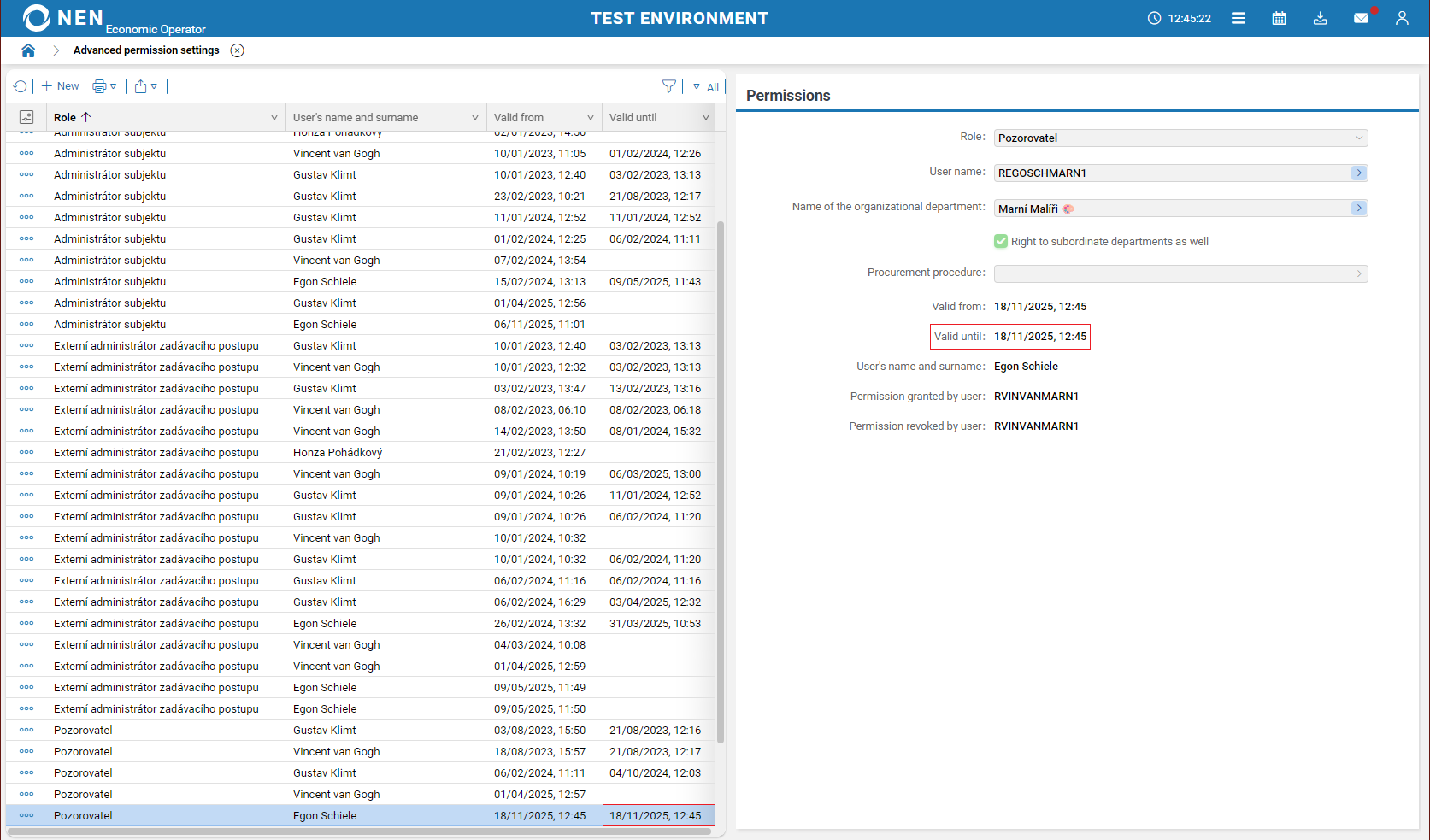Advanced Permissions
Each NEN System User with the role of "Entity’s Administrator" has the authorization to create or deactivate roles of NEN System Users within their organization or organizational department.
You can search/ add the "Advanced Permissions" tile using the search bar "What would you like to do?" or the "plus" icon. After clicking on this tile, a form will appear where it is possible to assign permissions to previously created persons (NEN System Users) and specify their position in the organizational structure.

To add permissions (of a role), click on the "New" button in the upper left corner of the form.
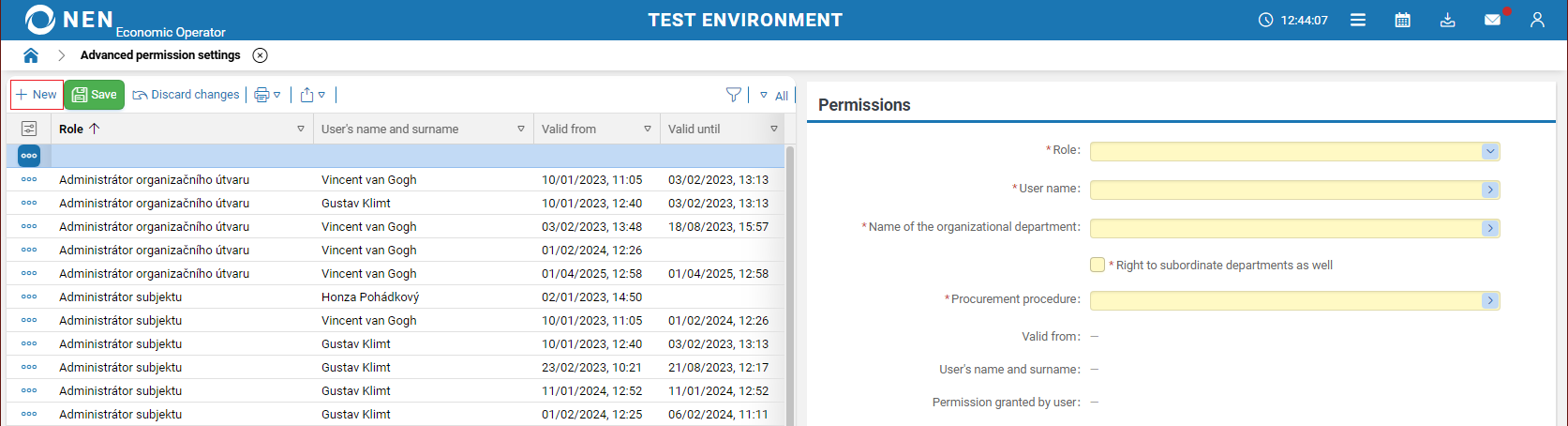
Fill in all the required fields (highlighted in yellow).
In case the "Name of the organizational department" field is filled in, it will not be possible to fill in the "Procurement procedure" field.
Click on the "Save" button in the upper left corner of the form.
The permissions of the new role will take effect after logging out of the NEN system.
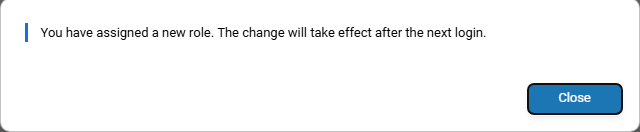
Any permission can be revoked at any time using the "Remove access permission" button.
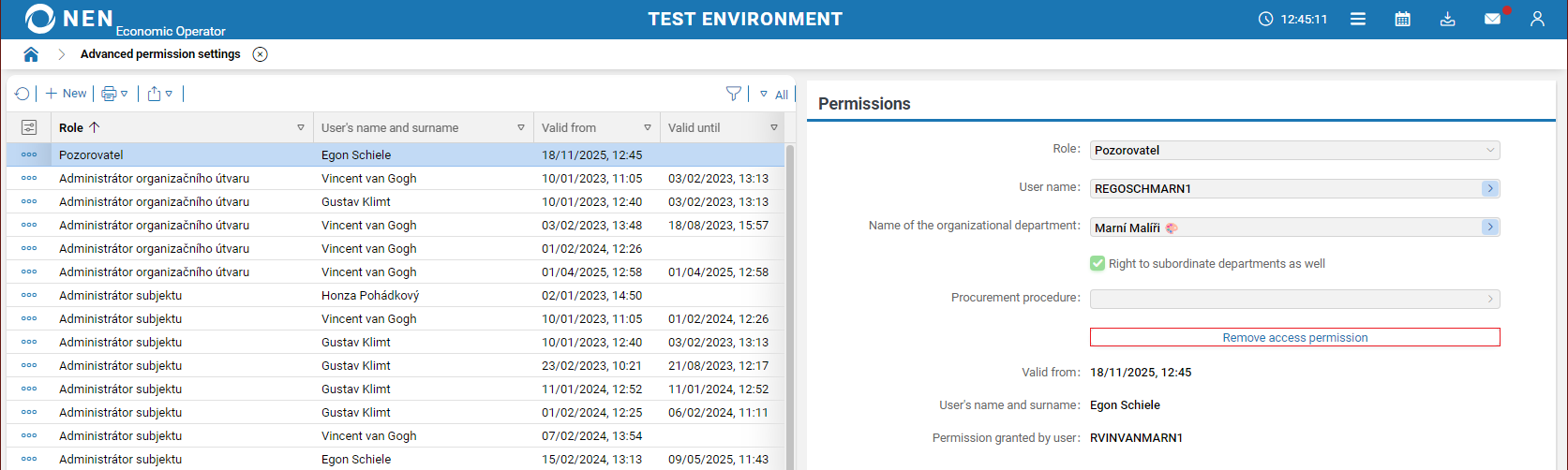
After this action, the NEN system will automatically fill in the "Valid until" and "Permission revoked by user" fields, the latter showing username of the user who performed the revocation.