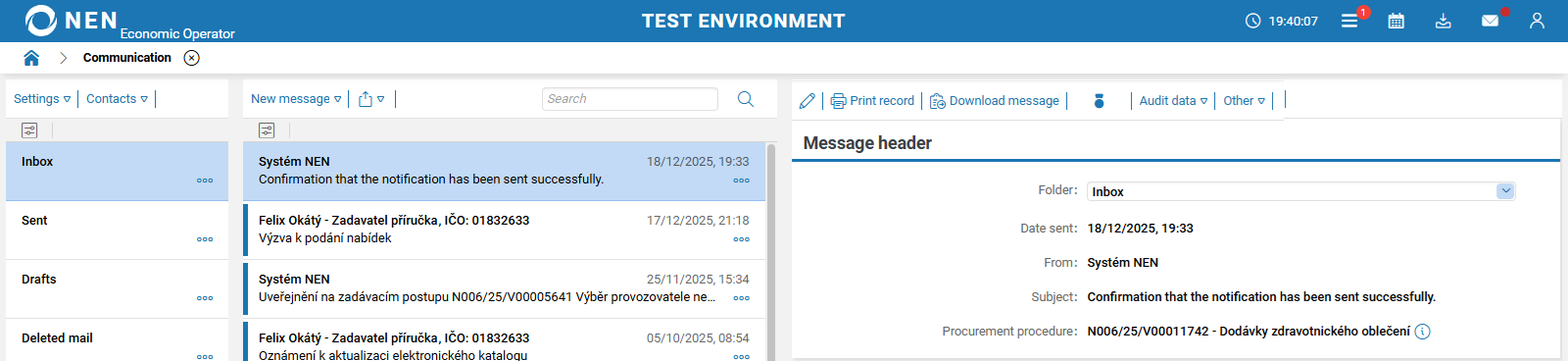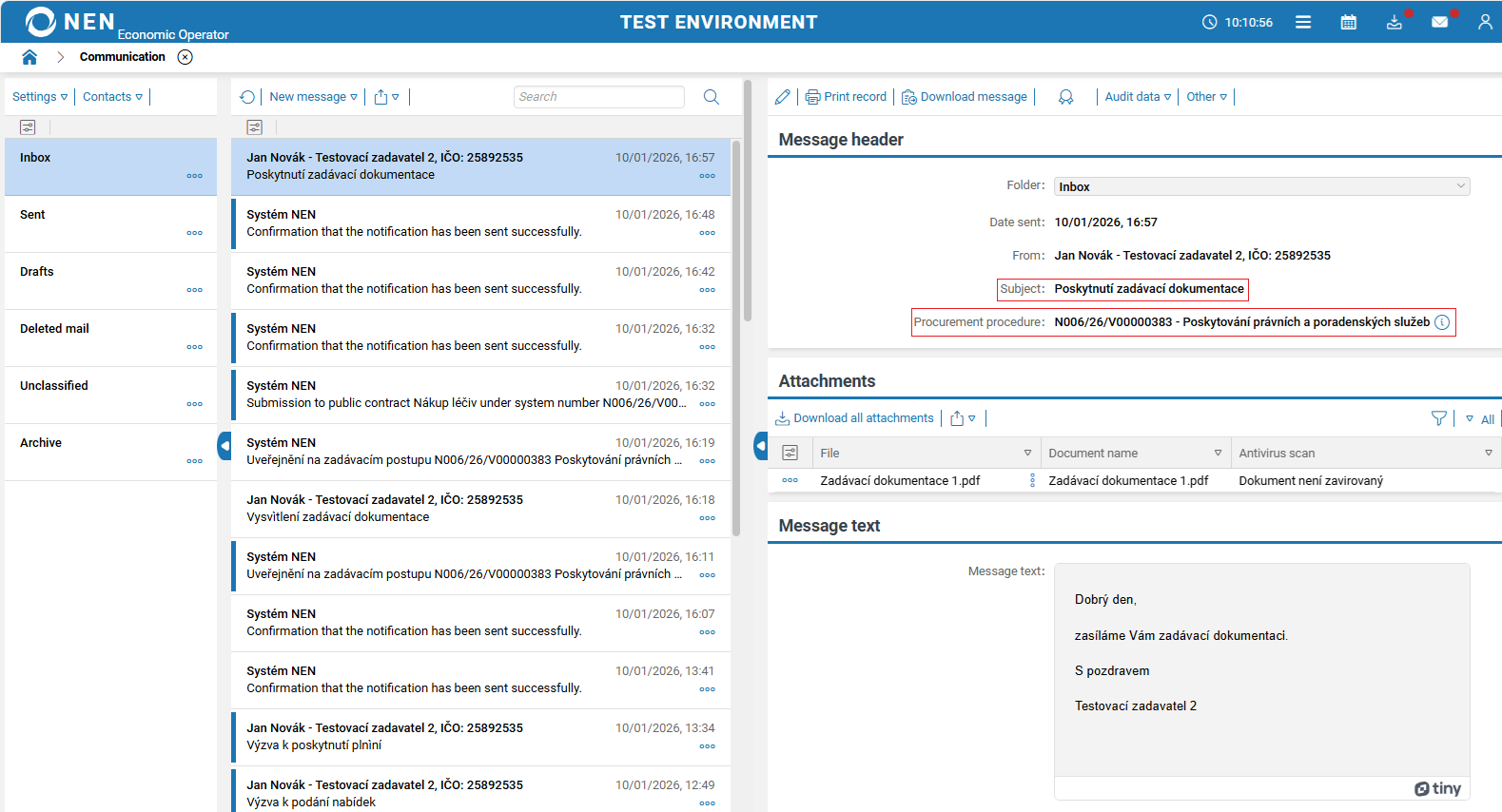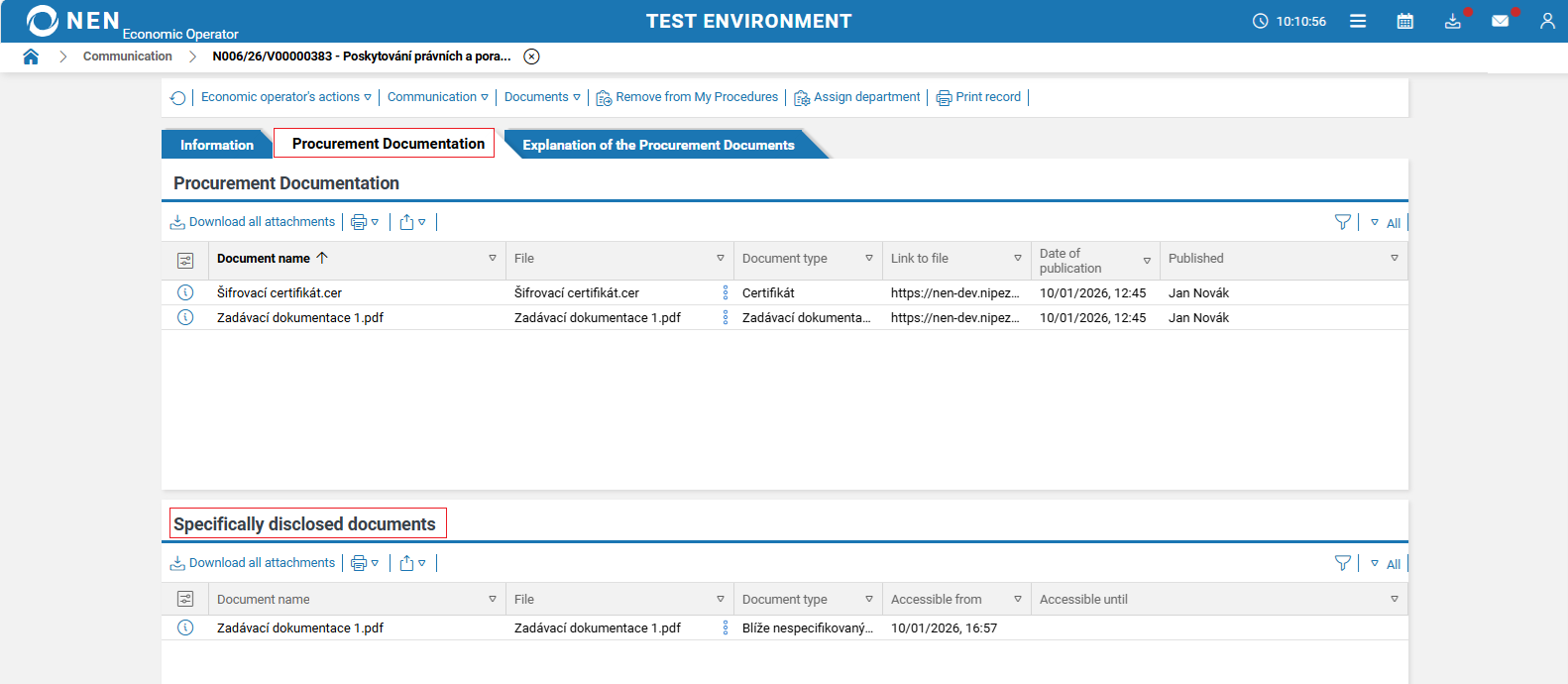Request the Procurement Documents
In case the contracting authority makes a part of the procurement documents available upon request, you can ask the contracting authority for the relevant part of the procurement documents through the option "Request the procurement documents". Before providing this part of the procurement documents, you may be asked by the contracting authority to sign a confidentiality agreement or similar document.
On the detail of a procurement procedure, click on the "Request the procurement documents" button located under the option "Economic operator’s actions".
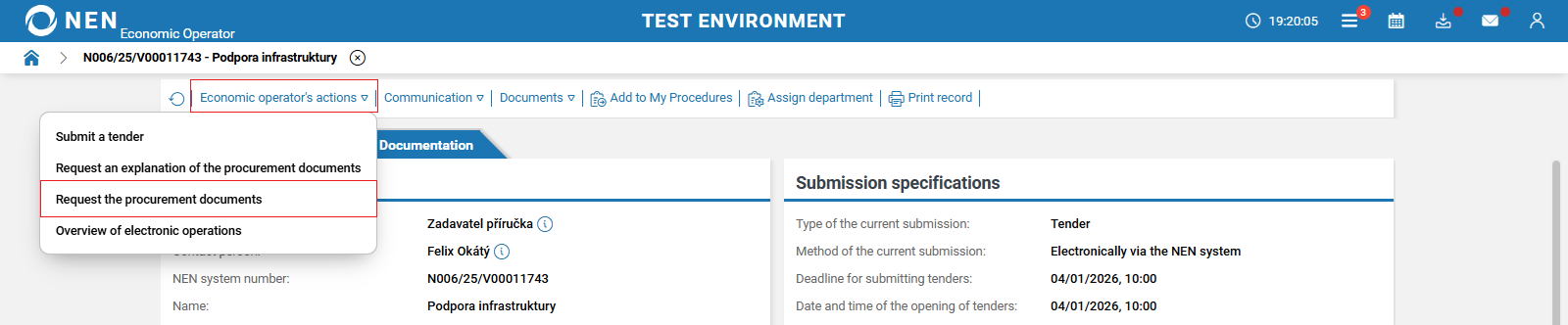
To request the procurement documents is also possible through the "Request the Procurement Documents" tile. Subsequently, the NEN system will provide you with a list of procurement procedures, where you can search for a particular procurement procedure using filters. You will also find the "Overview of requests" on this form. This form serves only for reviewing and checking your submitted requests, you cannot create or send new requests from it.
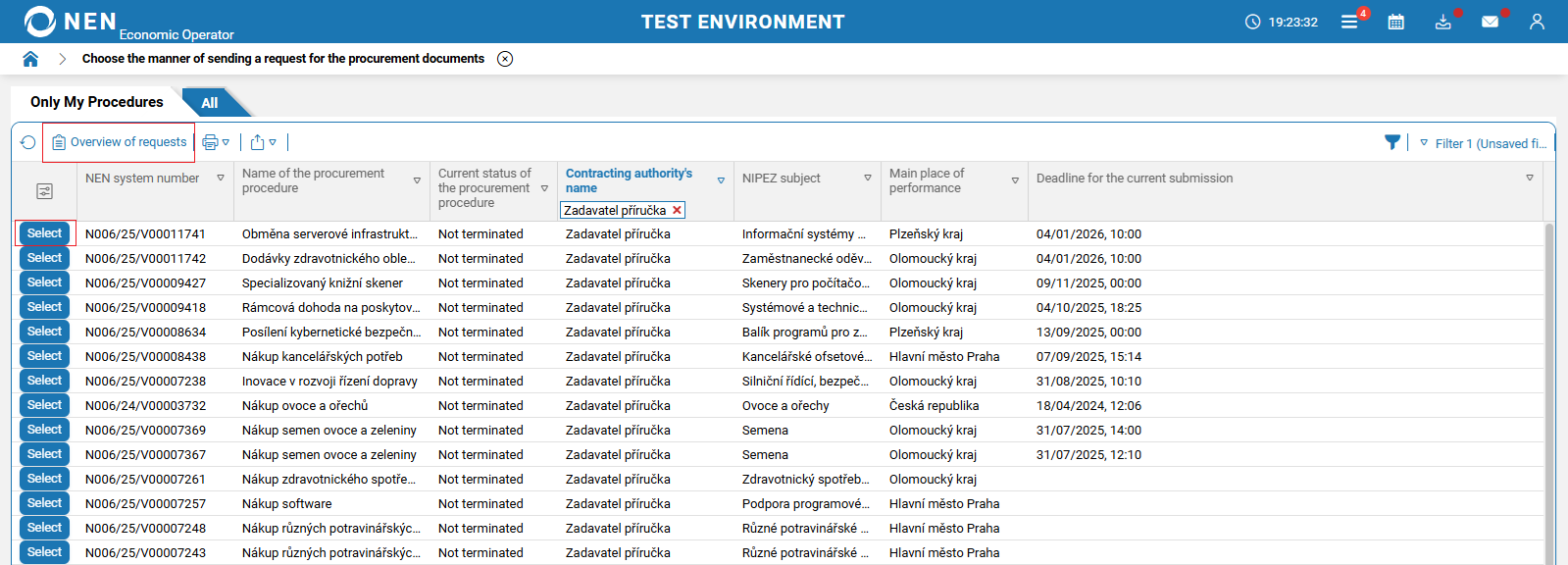
The "Request the Procurement Documents" form will be displayed. In this form, the "Message Header" and "Message Text" sections are pre-filled (you can modify the text if needed).
In the "Attachments" section, you can upload documents with the query. You can submit the request for the procurement documents through the "Send" or "Sign and send" button. With the latter option, the NEN system will prompt you to insert the signature certificate. In this case, it is necessary to have the signature add-ons (for download here).
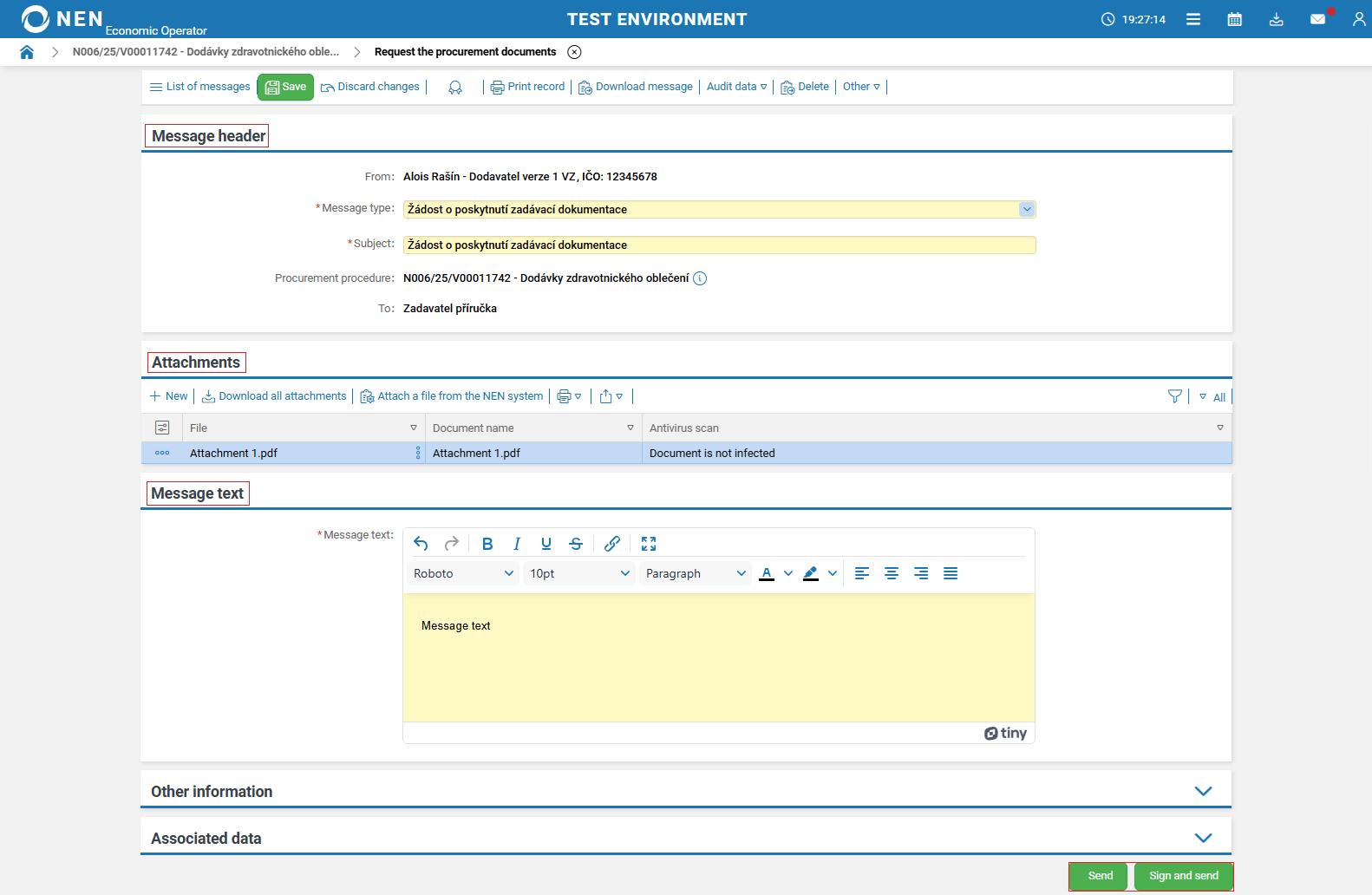
After sending the request for the procurement documents, the send date will be recorded on the form and a green message "The message has been successfully delivered" will appear.
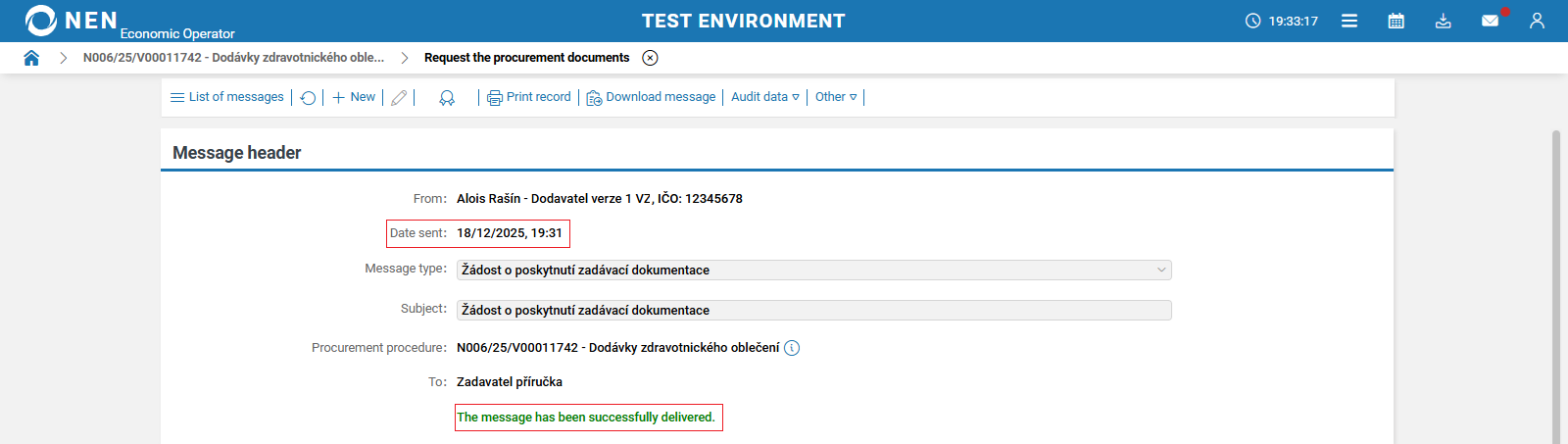
A notification confirming successful submission of the request will be subsequently delivered to the internal mailbox.