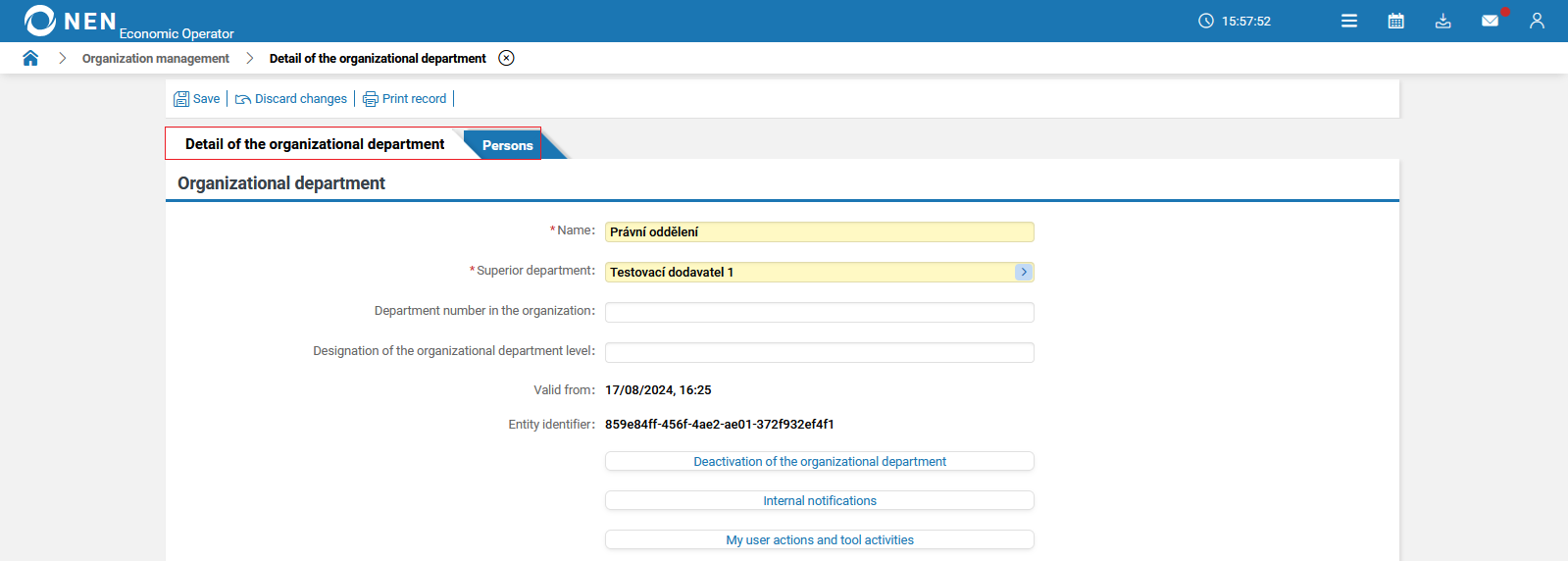Economic Operator July 2025
Acceptance of spaces when searching for a contract under the economic operator
The benefit of this change request is to ensure that a public contract can be found by its NEN system number or name in columns on the homepage of the authorized section, even if there is a space at the beginning or end of the search string.
The economic operator will be able to search for public contracts on all tabs of both sections on the homepage of the authorized section of the NEN system by ignoring any spaces at both ends of the search string.
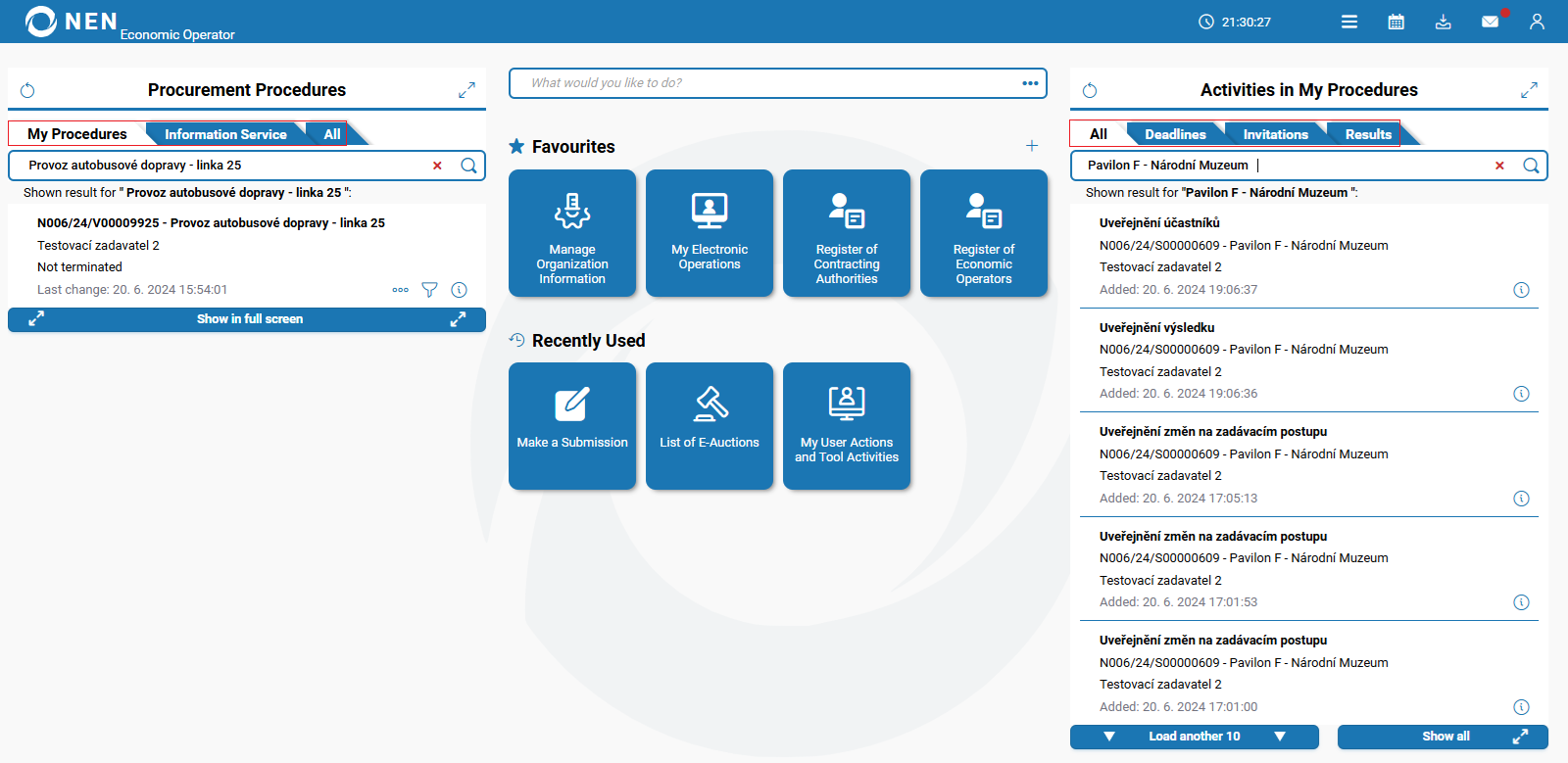
This applies to the following tabs: "My Procedures", "Information Service", "All", "All", "Deadlines", "Invitations" a "Results".
Addition of contact details for the NEN System User Support under the economic operator
The benefit of this change request is to add the contact details for the NEN System User Support (email address and telephone number) to the blue footer bar within the authorized section of the NEN system.
When the NEN System User clicks the "NEN System User Support" button in the lower right corner, the NEN System User Support contact window will appear.
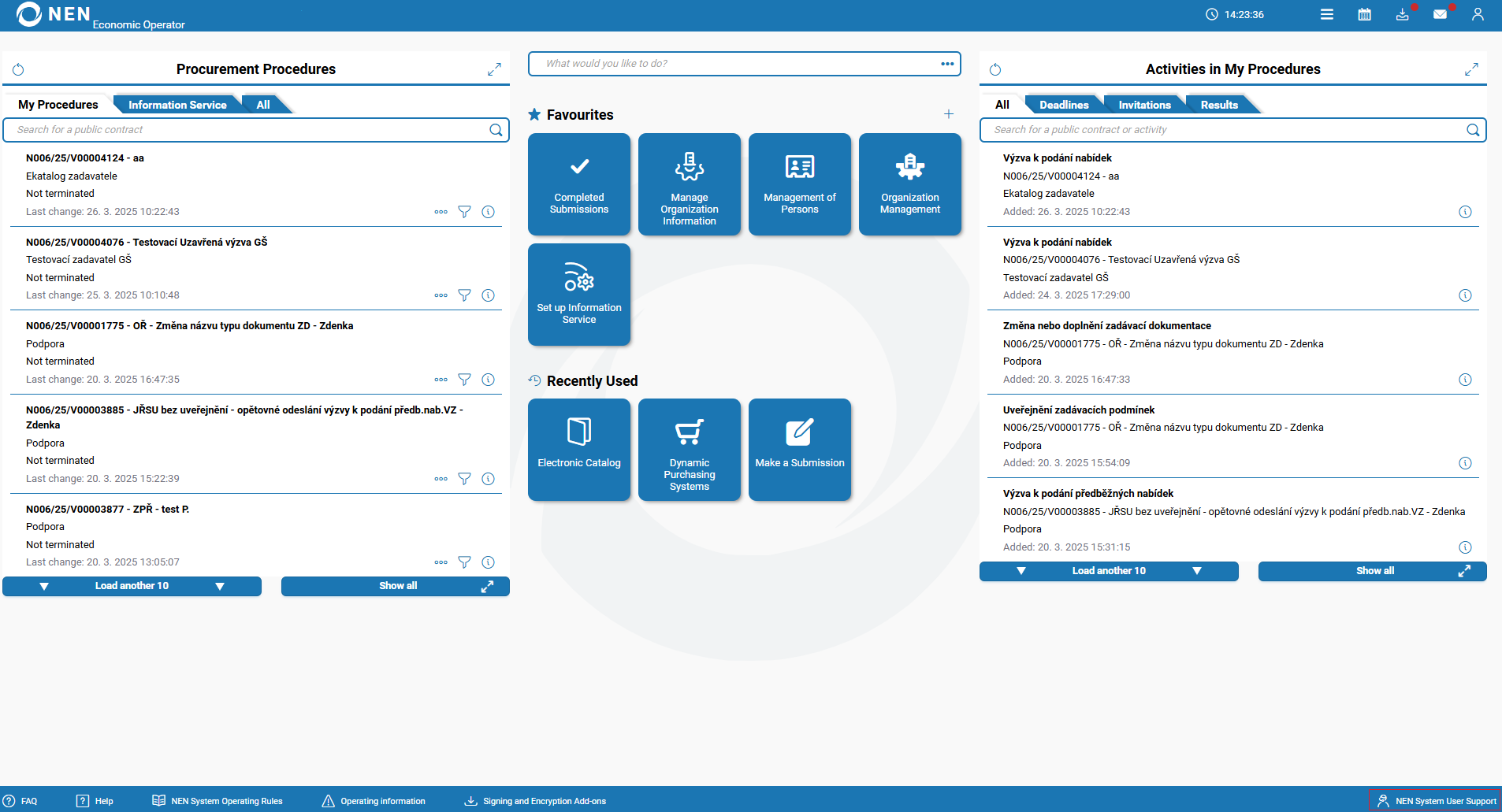
In a separate section, below the "Select a category" field, the contact details for the NEN System User Support will be displayed.
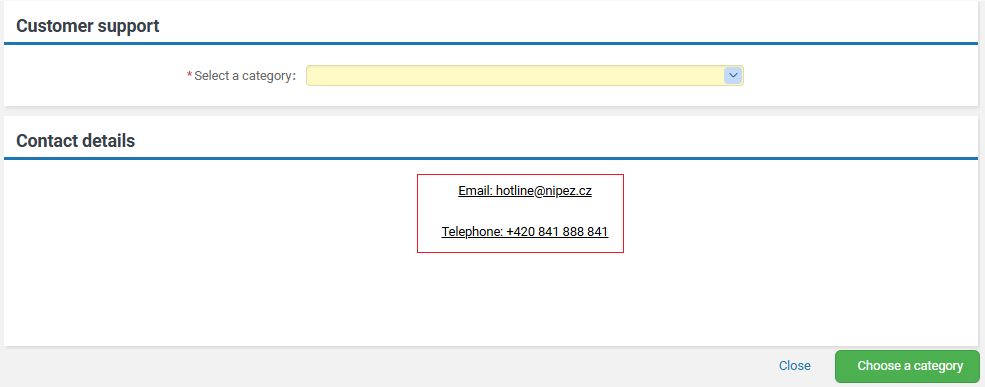
Information Service – monitoring of subject-matter items
The benefit of this change request is to extend the monitoring of procurement procedures by CPV codes of subject-matter items.
When the economic operator configures their chosen CPV codes under "Information service settings", the NEN system will also notify them of CPV codes specified in individual subject-matter items.

Addition of the Date of availability to the PP list
The benefit of this change request is to implement filtering of public contracts by the "Date of availability in the NEN system" column in the procurement procedure list.
The "Date of availability in the NEN system" column will be added to the list of all public contracts.
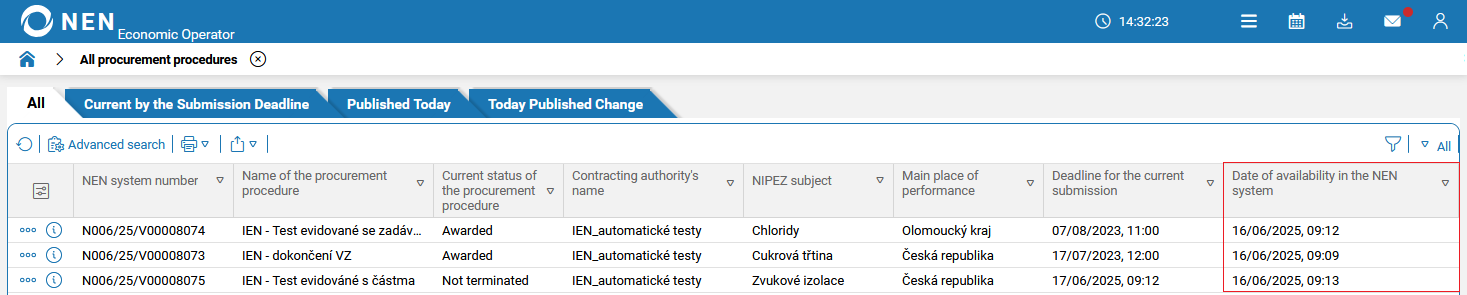
Responsive behavior of lists under the economic operator
The benefit of this change request is to introduce responsive behaviour to the NEN system’s forms.
NEN system configuration and modifications will be implemented to enable responsive behaviour of the window’s content display, allowing it to adapt dynamically to its size and resolution. As a result, the NEN system’s main page will more effectively adjust to different window dimensions.
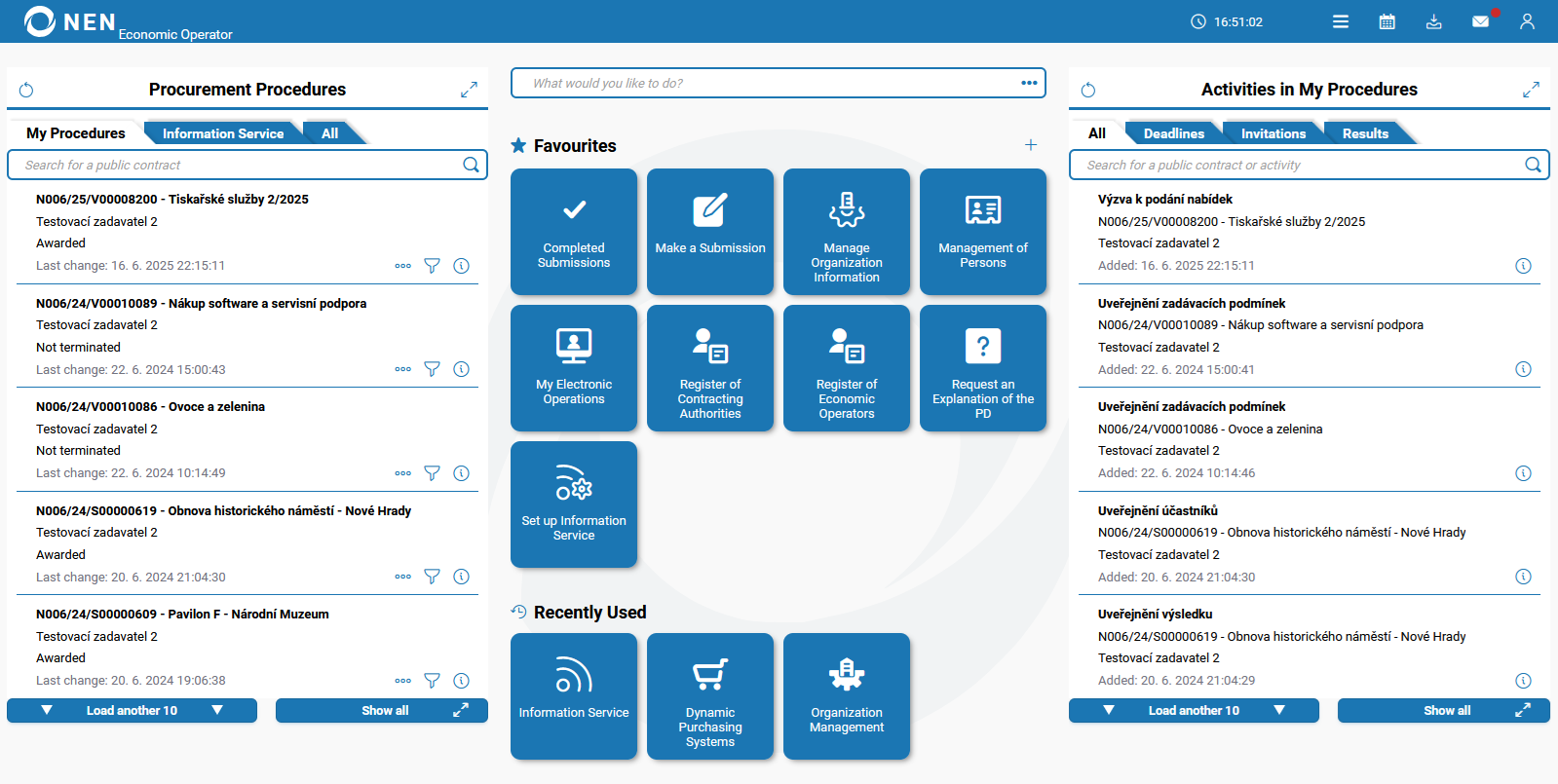
Additionally, forms that display lists across the full width of the NEN system will be adjusted. The minimum width for displaying forms will be preserved.
Publication of the justification for economic operator selection under the economic operator
The field "Justification for the selection of the economic operator" completed by the contracting authority will be displayed on the "Result" tab, within the "Economic Operator with whom the Contract Has Been Concluded" section, when the user clicks the "i" icon next to a selected economic operator or on the "Information" tab, within the "Publication records" section, when the user clicks the "i" icon following the "Uveřejnění výsledku" action.
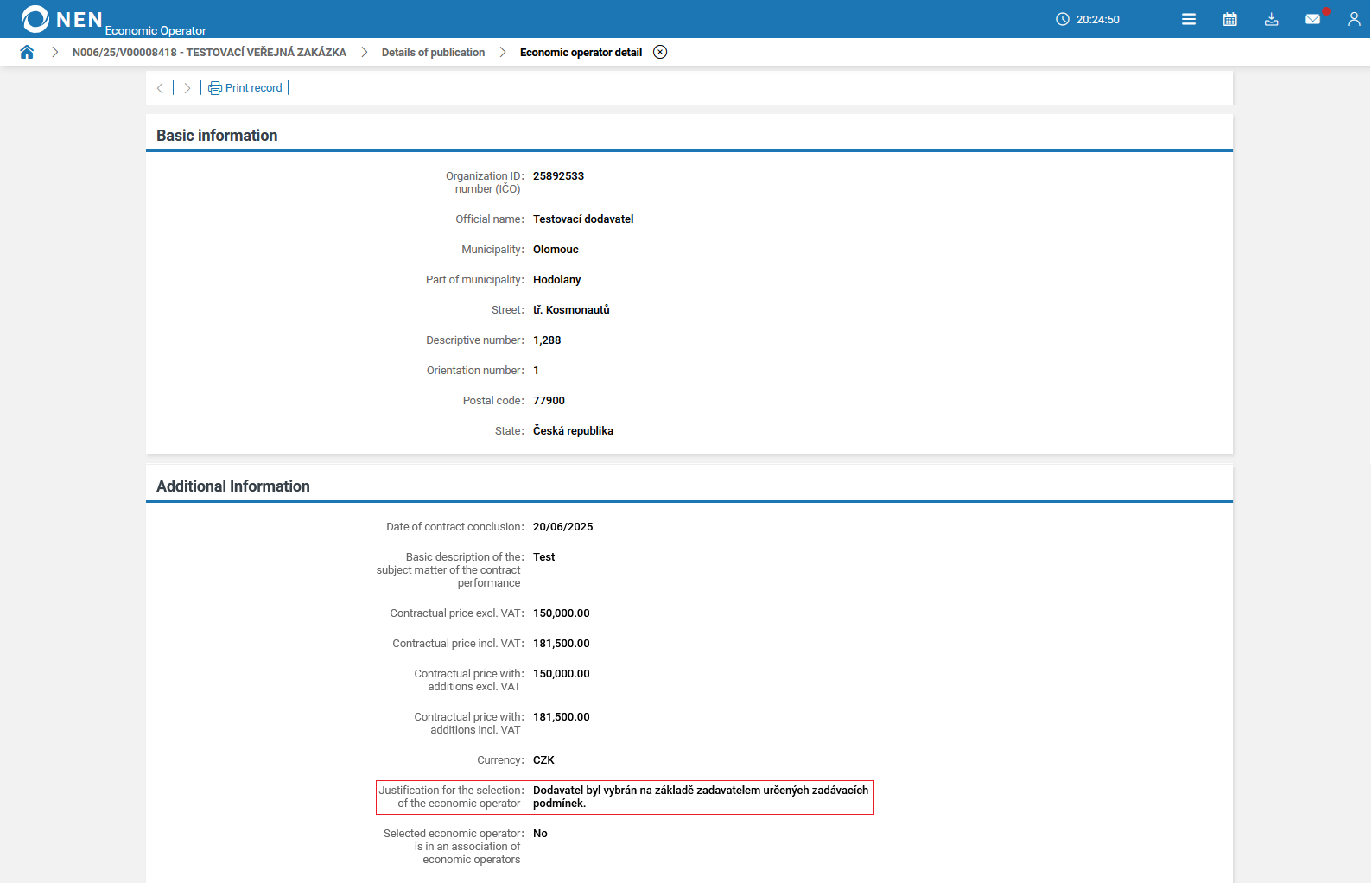
Organization management – creation of the Organizational department section under the economic operator
The benefit of this change request is to extend the "Organization management" form to include a list of organizational departments.
The tab will display each organizational department along with its superordinate unit and its validity period. When you select a department in the tree on the left, the list will update to show only the departmens belonging to that branch. If you select a department tree with no superordinate record (organization), the list will display all department in the organization. If you select a department tree that has subordinate departmens, the list will display every department under that branch.
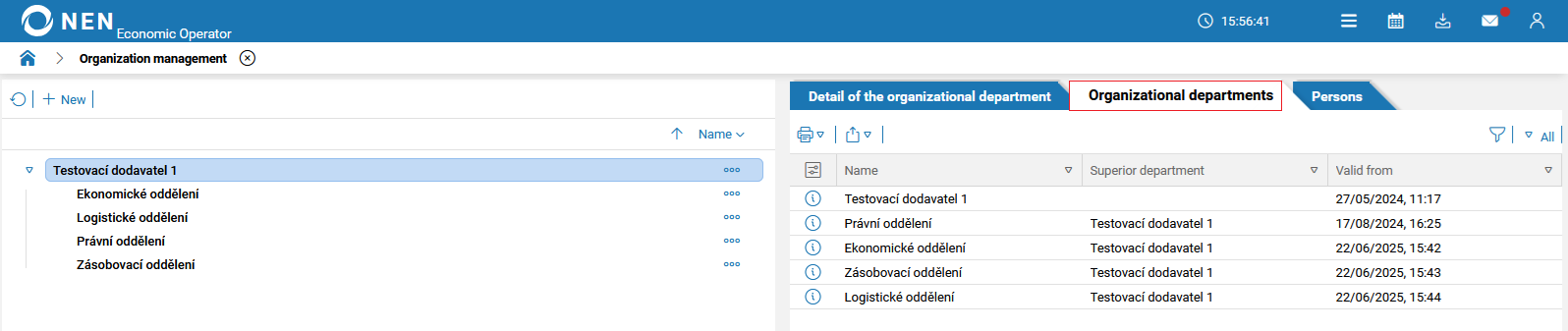
Clicking the "i" icon in the list will open the "Detail of the organizational department" form, where you can edit the department’s data. This detail form will include the department’s information and a list of persons assigned to that department.